Especially with breakthroughs in computing and internet technology, there’s always a new product or service on the market that could change the way you do business. Many tools have amazing uses if implemented properly, but you need to make sure that your increases match the investment or that you’re gambling on a big change that your company can absorb safely if you’re wrong.
Here are a few areas of improvement to consider as you look through your business for tech upgrades.
Automation: The Railroad of the Tech Frontier
Efficiency is key, and with every new technology comes the desire to move faster. Automation is all about performing as many tasks without human interaction as possible.
Not everything can be automated–at least not yet. While automation may scare people who think that a work-driven economy is the only option, the truth is that there are still a lot of problems to work out with some instances of automation.
Start out small, with ways to automatically fill in forms or crunch numbers. This won’t kill jobs immediately–in fact, it will give your existing workers a bit of breathing room or an opportunity to work on a more meaningful task.
What if the automated number-crunching is wrong? No one says that you have to automate and trust the results. By simply pushing most of the work to automation and allowing workers to verify afterward, you can cut a lot of unnecessary time.
Valuable time that can enhance other parts of your business–including the mental health of workers.
Focus on Efficiency With and Without New Tech
Not every tech advance means buying a new computer or some new software. While new, tangible products give a rush of investment–or at least a shiny new toy–fix existing issues as well.
Every business should review its current systems and practices before entering an upgrade. Drastic upgrade needs–such as decade-old computers or software that simply doesn’t work–are an obvious upgrade need, but what if your current systems need small tweaks?
For example, does your business need new computers with faster processors? While faster processors technically mean faster system, does it matter if your business wasn’t using all of the power available in the old systems?
You may be wasting hundreds of thousands of dollars–or millions, considering the installation and training costs–by keeping up with something new that isn’t needed. That said, using a Windows XP machine in the age of Windows 7 and Windows 10 is a needlessly slow endeavor that can be more painful than just using a pen and paper.
Modernization requires insight. You need to know what’s available, but you should also understand what you already have to get the most out of it. Contact a business technology professional to discuss other tech upgrades.